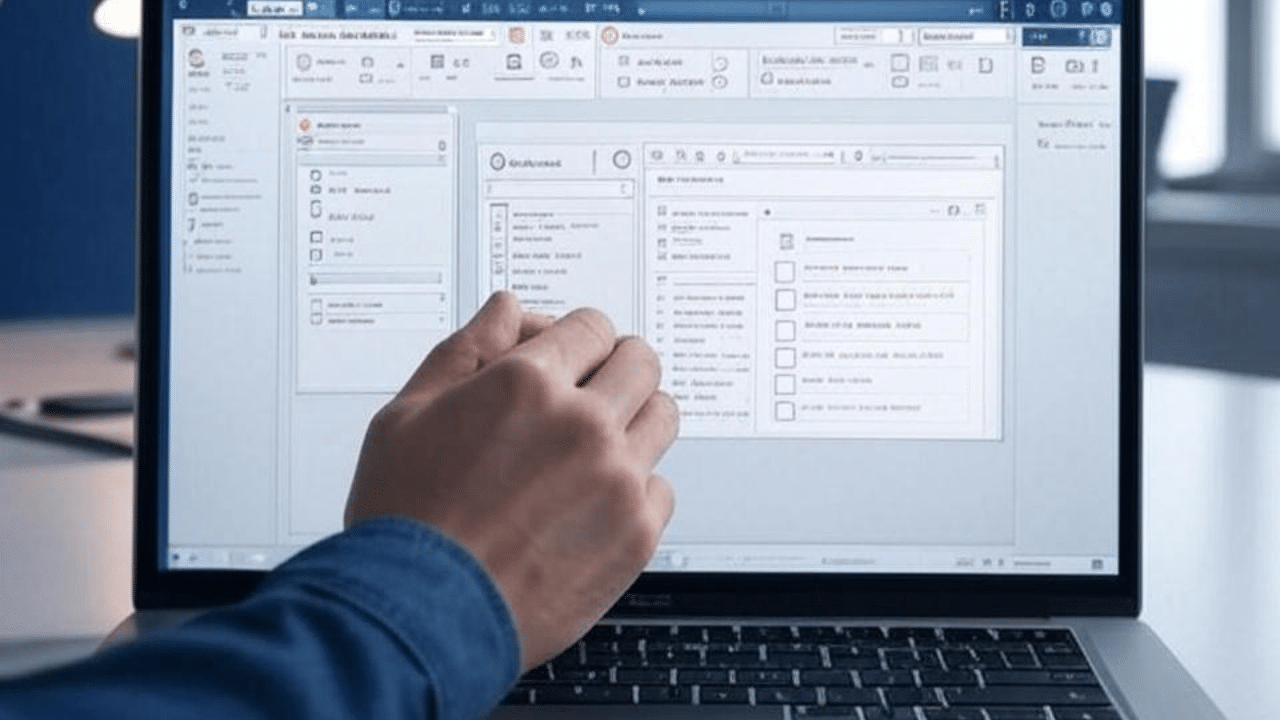The Microsoft Office Customization Tool (OCT) is a powerful utility for IT administrators tasked with deploying Microsoft Office in large-scale environments. Its ability to provide granular control over application and feature selection enables organizations to create tailored installations that optimize system resources, enhance security, and align with specific user needs. This functionality is critical for businesses, educational institutions, and government agencies where diverse roles and hardware constraints demand customized software deployments.
Tailoring Office Deployments for Efficiency
The OCT, accessible through the Microsoft 365 Apps Admin Center, allows administrators to create XML configuration files that define which Microsoft 365 Apps are installed. For example, a marketing department might require only Word, Excel, and PowerPoint, while a data analytics team might need Excel with Power BI but not Outlook or Access. By selecting only the necessary applications, the OCT ensures that disk space and processing power are not wasted on unused software. This is particularly valuable for organizations with limited hardware capabilities, such as schools or small businesses, where minimizing resource usage is a priority.
The process begins in the OCT’s web-based interface, where administrators can toggle applications on or off with ease. For instance, a configuration might specify a 64-bit English installation of Office, excluding Access and Publisher to reduce the installation footprint by several gigabytes. This lean approach not only conserves storage but also speeds up deployment, especially in environments with constrained network bandwidth.
Fine-Tuning Features for Performance and Security
Beyond application selection, the OCT enables administrators to customize individual features and add-ins within each application. For example, in Excel, administrators can disable resource-intensive features like PowerPivot for users who don’t need advanced data analysis, or exclude the Telemetry Dashboard to minimize telemetry overhead. Similarly, legacy features like Clip Art or outdated templates can be omitted to streamline the user experience. These customizations are achieved through intuitive checkboxes in the OCT interface, making it accessible even for administrators with limited technical expertise.
This granular control enhances security by reducing the attack surface. Excluding unused applications like Access or Skype for Business minimizes the risk of vulnerabilities associated with those components. For example, a financial institution might use the OCT to deploy a configuration that excludes cloud-connected features like OneDrive integration, ensuring compliance with data privacy regulations. By tailoring the installation to specific roles, organizations can also reduce training costs, as users are presented only with relevant tools, improving productivity and satisfaction.
Practical Applications Across Industries
The OCT’s flexibility makes it ideal for diverse use cases. In a healthcare setting, administrators might configure Office to include only Word and Excel for medical staff, disabling cloud-based features to comply with HIPAA regulations. In an educational institution, the OCT can be used to deploy Office for students, excluding resource-heavy features like 3D Maps in Excel to ensure compatibility with low-spec laptops. For large enterprises, the OCT supports standardized deployments across thousands of devices, with configurations saved in the Microsoft 365 Apps Admin Center for reuse.
To implement these customizations, administrators generate an XML file using the OCT and pair it with the Office Deployment Tool (ODT). Commands like setup.exe /configure config.xml automate the installation process, ensuring consistency across devices. Testing configurations in a staging environment is recommended to avoid omitting critical features, as adding components post-installation often requires a reinstall.
Conclusion
Streamlined Deployments for Diverse Needs
The OCT’s granular application and feature selection capabilities enable organizations to deploy Office in a way that aligns with their unique operational and regulatory requirements. By selecting only the necessary components, IT teams can create lean, efficient installations that enhance performance and user satisfaction.
Enhanced Security and Compliance
By excluding unused applications and features, the OCT reduces the attack surface and supports compliance with industry standards, making it a critical tool for organizations in regulated sectors like healthcare and finance.
Scalable and Repeatable Configurations
The OCT’s integration with the ODT and Microsoft 365 Apps Admin Center ensures that tailored configurations can be applied consistently across large networks, saving time and resources for IT teams managing complex deployments.